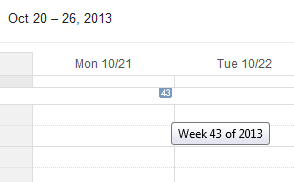I use Google Calendar for both personal and business use but it lacks a critical piece of information by default – the week number. Week numbers are important when it comes to project schedules and also to track major milestones. But there is a way to add this missing feature and it’s quite simple actually.
Login to Google Calendar, and on the left, you will see Other Calendars. Click on the down arrow next to it and select the option Browse Interesting Calendars.
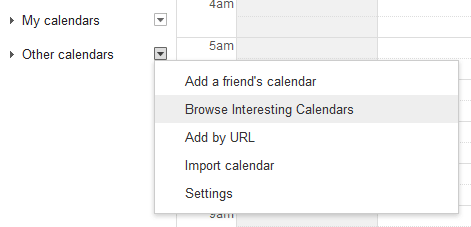
You will land on a page of interesting calendars. Click on the More tab and subscribe to the calendar called Week Numbers. Navigate back to your calendar and you will see a number with a blue background every Monday – that’s the week number.