If you need to administer your home network remotely from office, you will either need to know the public IP address assigned by your ISP or use a service called dynamic DNS, that will map a DNS hostname to your IP address. Dynamic DNS is required as the public IP address assigned by your ISP is never fixed for consumer broadband connections.
Dynamic DNS works by running a client program on your home PC or router, that will update the dynamic DNS servers whenever there is a change in the client IP address. This works great, but using a hostname such as foo.dyndns.org is not very pretty. I would rather use my own domain instead. Isn’t myhome.digitalinternals.com much better? But, to achieve this, you will need to allow the dynamic DNS service providers, such as DynDNS to administer your domain records. This is quite an hassle as this is probably managed by your web host. Such services are also not free.
To get around this problem, you will need a domain administrator or a webhost that allows you to add CNAME entries. A CNAME record is essentially a domain alias of another, canonical domain name. To get this working:
Sign up for a dynamic DNS account and register for a free subdomain.
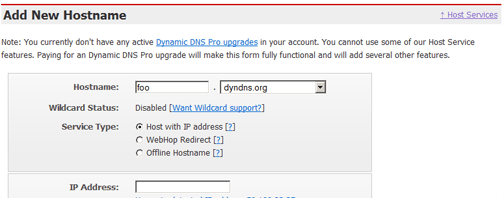
Configure the dynamic DNS client in your router or PC.
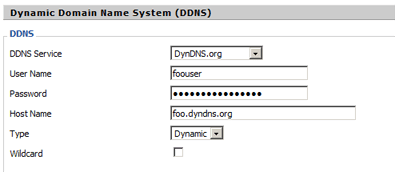
Login to your webhost or domain administrator control panel and add a CNAME entry pointing to the dynamic DNS hostname you configured in step 1.
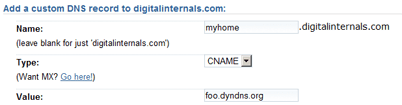
From this point onwards, any DNS lookups to myhome.digitalinternals.com will point to foo.dyndns.org, which in turn will return the dynamic IP address.

